Microsoft Word
Why is it impossible to make the cut-and-paste function work correctly in Microsoft Word? Why does the pasted text often get reformatted in something that looks totally unlike anything else?
For example: Just now, I had two documents open. In both, the default font is Times New Roman, 12 point. I selected text from one document and pasted it into the other. It should have stayed Times New Roman, 12 point, right? Wrong. The last paragraph mysteriously turned into Verdana font, 10 point. I have never used that font for anything, and it certainly isn't a default anywhere. This isn't the first time. On other occasions, Microsoft Word has turned the pasted text into bold print, turned the last paragraph into a bullet point, etc.
Why would Microsoft Word be incapable of the simple action of pasting something without totally screwing it up?
Stuart Buck
For example: Just now, I had two documents open. In both, the default font is Times New Roman, 12 point. I selected text from one document and pasted it into the other. It should have stayed Times New Roman, 12 point, right? Wrong. The last paragraph mysteriously turned into Verdana font, 10 point. I have never used that font for anything, and it certainly isn't a default anywhere. This isn't the first time. On other occasions, Microsoft Word has turned the pasted text into bold print, turned the last paragraph into a bullet point, etc.
Why would Microsoft Word be incapable of the simple action of pasting something without totally screwing it up?
Stuart Buck
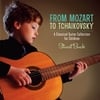

8 Comments:
Take a look at the pasted text and see whether it is in the normal style or some other. Often, especially when one of the documents comes from someone other than you, there are user-defined (read as "user other than you") styles that have certain fonts associated with them. When you paste, it may force that style and the font associated with it.
There are two solutions:
Short-term: Use "Paste Special", and select either "Unformatted text" or "Unicode". (The drawback is that italics and bolding will disappear, but the font will conform to the destination document's.)
Long-term: Switch to WordPerfect, which makes it much easier to control all aspects of a document's appearance.
We can put a man on the moon, but the world's largest software manufacturer cannot make a word processing program properly render footnotes (my particular gripe with MSWord).
I've gone (temporarily - maybe permanently) to using an open source program, OpenOffice, as it does my footnotes properly. Time to change, Stuart...
-Brian Mattson
a.k.a. The Banty Rooster
www.thebantyrooster.com
I have used Word since version 1.0 circa 1985. It has always sucked.
Word is doing the right thing ... the source from where you cut the text had formatting information associated with it that Word could read. Word then carried both the ASCII text and the formatting information into your new document.
If you want to "lose" everything but the plain text, you will need to take an extra step or two.
In MS-Word many of the "style" parts of a paragraph ... are hidden in the "paragraph mark" that follows the paragraph (when you make the "PM" visable on the screen) and frequently when several paragraphs are -copy-and-pasted- to another document, the last "paragraph mark" is not SELECTED and carried over with its information.
The behind the software explination is that WordPerfect text data is a linear ribbon of characters interupted with "flags" that turn on and off various things (i.e, italics, bold, ...) and are only visable in the Revial Codes; while MS-Word is a data base with fields and ranges, where the Revial Codes are never visable to the user.
nshumate is right on. Particularly for legal drafting, I have found word perfect to be far far superior.
Numbered lists are the worst.
A commenter said that paragraph styles are hidden in the last paragraph mark. I've heard that before, but I have no idea what the heck it's supposed to mean. My default font in every document is Times New Roman, 12 point. Why would there be some sort of hidden code at the end of each paragraph that, if not pasted itself, turns the paragraph into Verdana 10 point, a font that I've never used in any context whatsoever? That just doesn't make sense.
Post a Comment
Subscribe to Post Comments [Atom]
<< Home